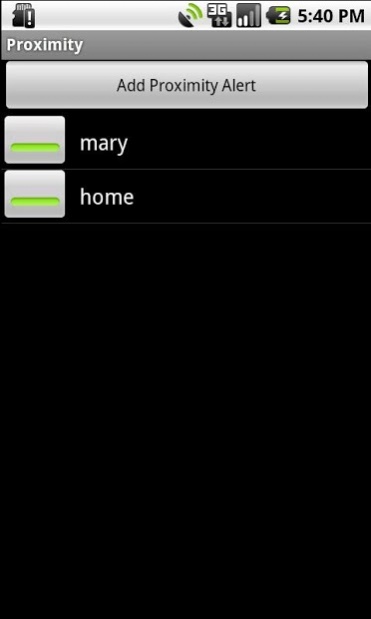Proximity alerts 1.16
Free Version
Publisher Description
Inform somebody (or yourself) that you are approaching somewhere!
You can define one or more proximity alerts. For each proximity alert you define a point on the map, a radius, an action to be performed (together with parameters), optionaly time frame within which the action will fire, optional rescheduling the alert (fire once, reschedule on distance, reschedule daily based on time frame). When your distance to the point is less than the radius, the action is fired.
Actions include:
1. "vibrate": Vibrate the phone to inform yourself.
2. "sound": Play a sound, again to inform yourself.
3. "call": Call a number to inform somebody else. The recipient can hungup the call as soon as he/she receives it.
4. "send SMS": Send a short message to inform somebody else (one or more recipients).
5. "hit URL": For professional use, to inform a server that the owner of the phone is approaching somewhere.
Please note:
1. By default GPS receiver is switched on/off ("Optimize Power" option) whenever possible in order to save battery. When close to targets, GPS receiver is switched on in order to achieve accuracy.
2. If you select the "call" action, the phone also both "vibrates" and optionally "sounds", in order to inform you that it's about to perform a call. You can let the phone dial a couple of times and then hangup.
3. If you select the "send SMS" action, the SMS is NOT recorded in the "Sent" folder.
You can view the log of actions fired and you can clear the log.
Personal usages:
* You want to inform your friend that you are approaching. You drive and cannot call or send SMS. Your friend is informed and can wait for you downstairs.
Professional usages:
* Ideal for vehicles performing deliveries, schoolbuses (to inform the recipient that you are approaching).
Keywords: proximity alert, approach, anapantiti, αναπάντητη
About Proximity alerts
Proximity alerts is a free app for Android published in the PIMS & Calendars list of apps, part of Business.
The company that develops Proximity alerts is 4real.gr. The latest version released by its developer is 1.16. This app was rated by 1 users of our site and has an average rating of 5.0.
To install Proximity alerts on your Android device, just click the green Continue To App button above to start the installation process. The app is listed on our website since 2019-04-07 and was downloaded 4 times. We have already checked if the download link is safe, however for your own protection we recommend that you scan the downloaded app with your antivirus. Your antivirus may detect the Proximity alerts as malware as malware if the download link to gr.x4real.android.proximity is broken.
How to install Proximity alerts on your Android device:
- Click on the Continue To App button on our website. This will redirect you to Google Play.
- Once the Proximity alerts is shown in the Google Play listing of your Android device, you can start its download and installation. Tap on the Install button located below the search bar and to the right of the app icon.
- A pop-up window with the permissions required by Proximity alerts will be shown. Click on Accept to continue the process.
- Proximity alerts will be downloaded onto your device, displaying a progress. Once the download completes, the installation will start and you'll get a notification after the installation is finished.